Easily Install Tensorflow-GPU 2.1.0 on Linux Ubuntu 18.04 -Cuda 10 & Cudnn 7.6.5 | Download package dependencies with direct link
Easily Install Tensorflow-GPU 2.0 on Linux Ubuntu 18.04 -Cuda 10 & Cudnn 7.6.5
An NVIDIA GPU with a compute capability of 3.0 or higher
Python installed (Install Python 3.4+)
option1:
Install Python 3 From Source Code. —-> Link.
option2: Install Python 3 Using apt (Easier)
sudo add-apt-repository ppa:jonathonf/python-3.7sudo apt-get updatesudo apt-get install python3.7
Install Pip3 sudo apt install python3-pip
Install Python and the TensorFlow package dependencies
(https://www.tensorflow.org/install/source) ✔️
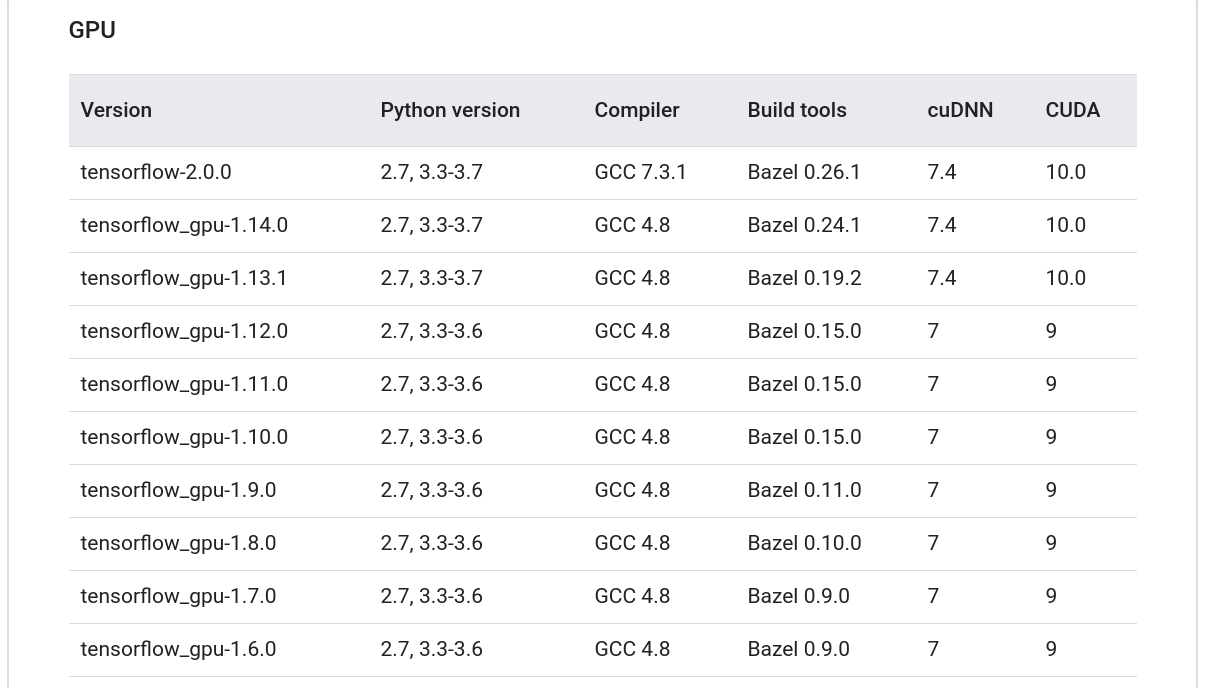
Tested build configurationsDownload Build Tools:
Download Bazel 0.26.1.
Download Compiler GCC 7.3.1:
GCC 7.3.1.
Step 1: Update your GPU driver (should be higher than version 390)
Step 2: Install the CUDA Toolkit version 10.0
Step 3: Install CUDNN 7.6.5
Step 4: Install Tensorflow GPU 2.0v with pip
Step 5: Test Run GPU
Open a terminal and run the following 3 commands
sudo add-apt-repository ppa:graphics-drivers/ppasudo apt updatesudo apt install nvidia-390 or higher versionsudo apt install nvidia-cuda-toolkit
Reboot your computer. To verify the installation, open a terminal and run the following command
The output should show the GPU name and the driver.show the GPU name and the driver### Step 2: Install the CUDA Toolkit (10.0) <br>CUDA Toolkit Archive " https://developer.nvidia.com/cuda-toolkit-archive"go to https://developer.nvidia.com/cuda-10.0-download-archive and download the toolkit for Linux, x86_64, ubuntu, 18.04, deb(local)once the download is complete, open a terminal in the directory the base installer is and run the following commands<br>
sudo dpkg -i cuda-repo-ubuntu1804-10-0-local-10.0.130-410.48_1.0-1_amd64.deb
sudo apt-key add /var/cuda-repo-
sudo apt-get update
sudo apt-get install cuda
download patch 1 and install (you should get a prompt to install once its done downloading)<br>download patch 2 and install (you should get a prompt to install once its done downloading)<br>open your .bashrc file with nano<br>``` sudo nano ~/.bashrc
go to the last line and add the following lines (this will set your PATH variable)
export PATH=/usr/local/cuda-10.0/bin${PATH:+:$PATH}}export LD_LIBRARY_PATH=/usr/local/cuda 10.0/lib64${LD_LIBRARY_PATH:+:${LD_LIBRARY_PATH}}
go to https://developer.nvidia.com/cudnn
Select CUDNN 7.6.5 for CUDA 10.0
download the cuDNN v7.6.5 Library for Linux (Download with Link.)
open a terminal in the directory the tar file is located
unzip the tar file using the command
tar -xzvf cudnn-10.0-linux-x64-v7.6.5.32.tgz
run the following commands to move the appropriate files to the CUDA folder
sudo cp cuda/include/cudnn.h /usr/local/cuda/includesudo cp cuda/lib64/libcudnn* /usr/local/cuda/lib64sudo chmod a+r /usr/local/cuda/include/cudnn.h /usr/local/cuda/lib64/libcudnn*
I will be using a conda environment for installing TensorFlow
create a conda environment by using the following command
conda create -n tf python=3.7 pip
activate your environment using
source activate tf
create an environment without conda
sudo pip3 install virtualenvvirtualenv venv (you can use any name insted of venv)source venv/bin/activate (Active your virtual environment)
install TensorFlow-GPU 2.0 with pip3
sudo pip3 install tensorflow-gpu==2.0.0
import tensorflow as tftf.test.is_gpu_available(cuda_only=False,min_cuda_compute_capability=None)
if the output was True then everything OK!
References:
@m_farzalizadeh/easily-install-tensorflow-gpu-2-0-on-linux-ubuntu-18-04-cuda-10-cudnn-7-6-5-1ecb354e68bc"">https://medium.com/@m_farzalizadeh/easily-install-tensorflow-gpu-2-0-on-linux-ubuntu-18-04-cuda-10-cudnn-7-6-5-1ecb354e68bc