Color Scheme for Gnome Terminal and Pantheon Terminal
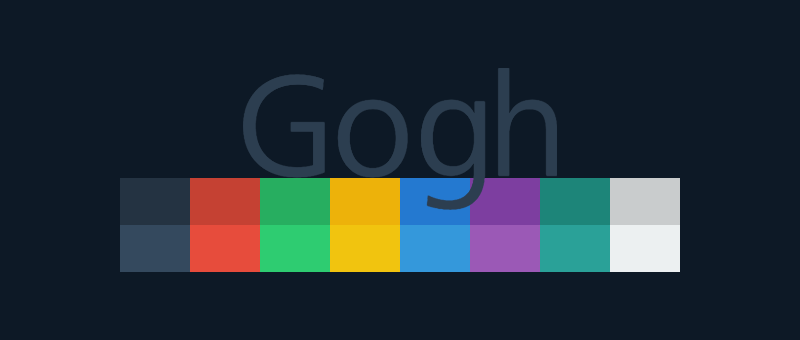
Gogh is a collection of color schemes for various terminal emulators, including Gnome Terminal, Pantheon Terminal, Tilix, and XFCE4 Terminal. These schemes are designed to make your terminal more visually appealing and improve your productivity by providing a better contrast and color differentiation. (This fork of Gogh includes a color scheme named “Vaombe”.)
The inspiration for Gogh came from the clean and minimalistic design of Elementary OS, but the project has since grown to include a variety of unique and beautiful options. Not only does Gogh work on Linux systems, but it’s also compatible with iTerm on macOS, providing a consistent and visually appealing experience across platforms.
In your terminal, type:
For Debian/Ubuntu:
sudo apt-get install dconf-cli uuid-runtime
For Arch Linux:
sudo pacman -S dconf util-linux-libs
You can now install Gogh in Interactive Mode (Easier) or Non-Interactive Mode! (Ideal for Scripting)
1. Just copy and paste this one-line command:
bash -c "$(wget -qO- https://git.io/vQgMr)"
Or, if you’re a Mac user:
bash -c "$(curl -sLo- https://git.io/vQgMr)"
2. Select your installed theme from your terminal.
DEMO:

Two ways:
# Clone the repo into "$HOME/src/gogh"mkdir -p "$HOME/src"cd "$HOME/src"git clone https://github.com/Gogh-Co/Gogh.git goghcd gogh# necessary in the Gnome terminal on ubuntuexport TERMINAL=gnome-terminal# necessary in the Alacritty terminalpip install -r requirements.txtexport TERMINAL=alacritty# Enter theme installs dircd installs# install themes./atom.sh./dracula.sh
# Download apply scriptwget https://github.com/Gogh-Co/Gogh/raw/master/apply-colors.sh# Download desired themes from ./installs/ like this:wget https://github.com/Gogh-Co/Gogh/raw/master/installs/selenized-dark.sh# Optional - download Alacritty dependency (may require additional python packages, see requirements.txt for more)wget https://github.com/Gogh-Co/Gogh/raw/master/apply-alacritty.py# Optional - download Terminator dependency (may require additional python packages, see requirements.txt for more)wget https://github.com/Gogh-Co/Gogh/raw/master/apply-terminator.py# You can also specify where to find the apply scripts with the following environmental variables:GOGH_APPLY_SCRIPT=/path/to/apply-colors.shGOGH_ALACRITTY_SCRIPT=/path/to/apply-alacritty.py # only needed if applying to Alacritty terminalGOGH_TERMINATOR_SCRIPT=/path/to/apply-terminator.py # only needed if applying to Terminator terminal# Control Gogh behavior with the following:TERMINAL=gnome-terminal # Select for which terminal to install the theme# (see apply-colors.sh for all supported terminals)GOGH_NONINTERACTIVE= # Make output silent and answer all prompts with default value# (errors will still be printed)GOGH_USE_NEW_THEME= # Make theme the currently used/default one of the terminal# Actual effect may differ between terminals# Supported terminals: xfce4-terminal# Apply downloaded theme (apply script must be in the same folder)TERMINAL=gnome-terminal bash ./selenized-dark.sh# OR specify apply script pathGOGH_APPLY_SCRIPT=/path/to/file/apply-colors.sh bash ./selenized-dark.sh
Here are some terminals that Gogh is supported with:
We have lots of themes in stock! Check them out here!
json format: https://raw.githubusercontent.com/Gogh-Co/Gogh/master/data/themes.jsonjson min format: https://raw.githubusercontent.com/Gogh-Co/Gogh/master/data/themes-min.jsoncsv format: https://raw.githubusercontent.com/Gogh-Co/Gogh/master/data/themes.csvsudo apt install gconf2 - https://github.com/Gogh-Co/Gogh/issues/334#issuecomment-1374541799
dconf reset -f /org/gnome/terminal/legacy/profiles:/
dconf reset -f /org/gnome/terminal/legacy/profiles:/
dconf reset -f /org/gnome/terminal/legacy/profiles:/
sudo apt install uuid-runtime
1 - Uncomment the following line in .bashrc ;you can find this file in your /home/USER/ directory.
#force_color_prompt=yes
2 - Execute in terminal
source .bashrc
Good news! Now, creating themes are easier than ever.
All you need to do is to create a YAML format file, following the example of the other files in the themes folder.
Some rules to keep in mind:
Solarized Dark.ymlname: 'Solarized Dark'Now, you can send your Pull Request
Thank you for collaborating!
If you indeed use this, replace the HEX values with your own ones.
---name: 'Gogh'author: '' # 'Author Name (http://website.com)'variant: '' # Dark or Lightcolor_01: '#292D3E' # Black (Host)color_02: '#F07178' # Red (Syntax string)color_03: '#62DE84' # Green (Command)color_04: '#FFCB6B' # Yellow (Command second)color_05: '#75A1FF' # Blue (Path)color_06: '#F580FF' # Magenta (Syntax var)color_07: '#60BAEC' # Cyan (Prompt)color_08: '#ABB2BF' # Whitecolor_09: '#959DCB' # Bright Blackcolor_10: '#F07178' # Bright Red (Command error)color_11: '#C3E88D' # Bright Green (Exec)color_12: '#FF5572' # Bright Yellowcolor_13: '#82AAFF' # Bright Blue (Folder)color_14: '#FFCB6B' # Bright Magentacolor_15: '#676E95' # Bright Cyancolor_16: '#FFFEFE' # Bright Whitebackground: '#292D3E' # Backgroundforeground: '#BFC7D5' # Foreground (Text)cursor: '#BFC7D5' # Cursor
The colors of the terminal are composed of 18 colors in 3 sections.
Section 1: Regular text.
Section 2: Bold text.
Section 3: text and background.
The basic colors are 8:
In comments variables is that of the console belongs each color.
Here is a picture that explains a little better as colors are distributed.
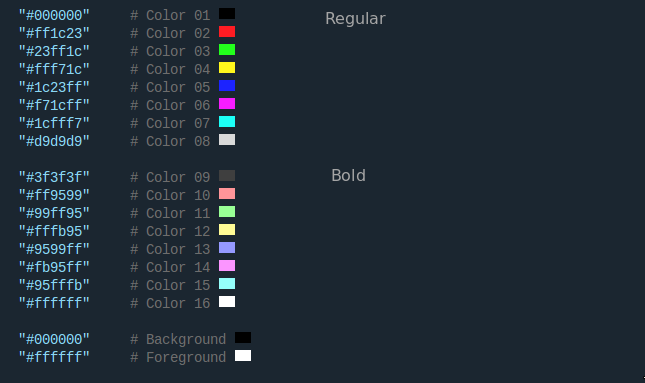
WARNING: Only if you know what you are doing or trust me :)
sudo wget -O /usr/local/bin/gogh https://git.io/vQgMr && sudo chmod +x /usr/local/bin/gogh
Now in your terminal just type gogh:
gogh
Nov 18, 2013 - aa9871e
 Credits:
Credits: Contributors:
Contributors:Many thanks to all who have participated in this project.
I cannot claim to be the only author of this project. Without the help of the people who have contributed, this would not have been possible. Therefore, that’s why all contributors are listed first in this document. While I am listed as the author, the true authors are all those who are mentioned in the document. I would like to express my gratitude to all of them, as well as to future contributors.
Miguel D. Quintero - Lanet.co
There is no blue without yellow and without orange.
— Vincent Van Gogh —