Container-based Tor access point (Anonymizing Middlebox).
Container-based Tor access point (Anonymizing Middlebox).
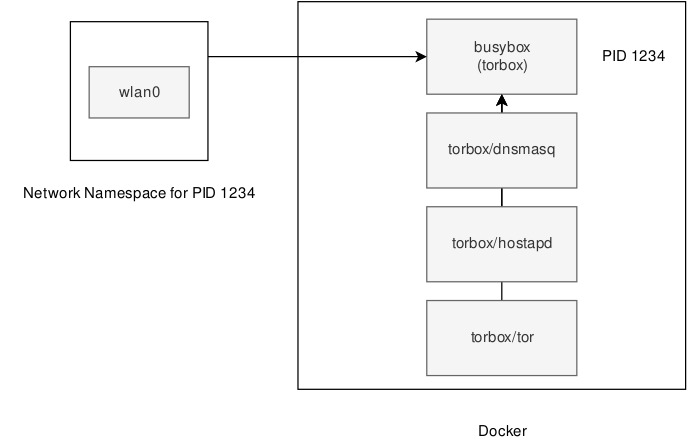
Tor Box is a script for Setting up a Tor wireless access point using docker containers.it's aimed to be used as an Always-On anti-censorship BACKUP gateway.This script enables you to directly route traffic of connected devices to the Tor networkCurrently Tor Box only supports IPv4, and only traffic from TCP/DNS/DHCP is allowedany non-local traffic from other protocols are blocked.this script is not optimized for visiting .onion addresses. please use Tor Browser instead.Tor Box is to be used only as a BACKUP for situations where popular solutions (such as OpenVPN)are temporarily blocked by a state firewall.This isolation is achived by sharing a Network Namespace between the containers.
iw, iptables, docker192.168.162.1/24Tor Boxtorbox12345note: edit templates/torrc.template according to your needs but do not touch TransPort and DNSPort
Tested on:
git clone https://github.com/itshaadi/torbox.gitcd torboxchmod +x torbox
useful documentations:
./torbox helpUsage:<start|stop> <interface><log> <container>eg: ./torbox start wlan0./torbox log torbox-tor./torbox stop wlan0
sudo nmap -sU -p 10558 38.84.132.167 # us1.freeopenvpn.org (non-local UDP connection is dropped)Starting Nmap 7.80 ( https://nmap.org ) at XXXXXXNmap scan report for 38.84.132.167Host is up (0.00085s latency).PORT STATE SERVICE10558/udp filtered unknownsudo nmap -sU -p 5353 192.168.162.1 # DNS (which uses UDP) is allowedStarting Nmap 7.80 ( https://nmap.org ) at XXXXXNmap scan report for 192.168.162.1Host is up (0.00053s latency).PORT STATE SERVICE5353/udp open zeroconfMAC Address: XXXXXXXX (Tenda Technology)
Filtered means that a firewall, filter, or other network obstacle is blocking the port so that Nmap cannot tell whether it is open or closed. source