AACB – Toolbar Web Accessibility
An accessibility bar proposal for visual impairments, which meets
accessibility guidelines for WCAG 2.0 content.
Dowload aacb.min.js, and move file to your app directory.
Call script to your application before tag body
<!-- Call script of AACB Toolbar --><script type="text/javascript" src="[yourScriptPath]/aacb.min.js"></script></body></html>
For render the toolbar, add the aacb-toolbar attribute:
<section aacb-toolbar></section>
Optionally, AACB toolbar uses HTML ‘accesskey’ to specify a shortcut key to activate / focus an element.
Enabling direct keyboard navigation of application areas.
Use current ids in the sections of your application, available (content, mainNav, search, footer):
AACB - Toolbar Web Accessibility works in IE9+, Chrome 32+ and all modern browsers.
If you want to support browsers below IE9, for example by using Modernizr.
 |
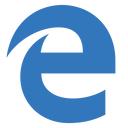 |
 |
 |
 |
 |
|---|---|---|---|---|---|
| 32+ ✔ | 10+ ✔ | 30+ ✔ | 9+ ✔ | 16+ ✔ | 9+ ✔ |
Check what was changed in the newest version in the Changelog.
The library is licensed under The MIT License (MIT).