A pivot table plugin for Kibana 5
A visualization plugin for kibana 5.x .
Pivot tables are interactive tables that allow the user to group and summarize large amounts of data in a concise.
Basically a wrapper of Nicolas Kruchten’s Pivot Table.
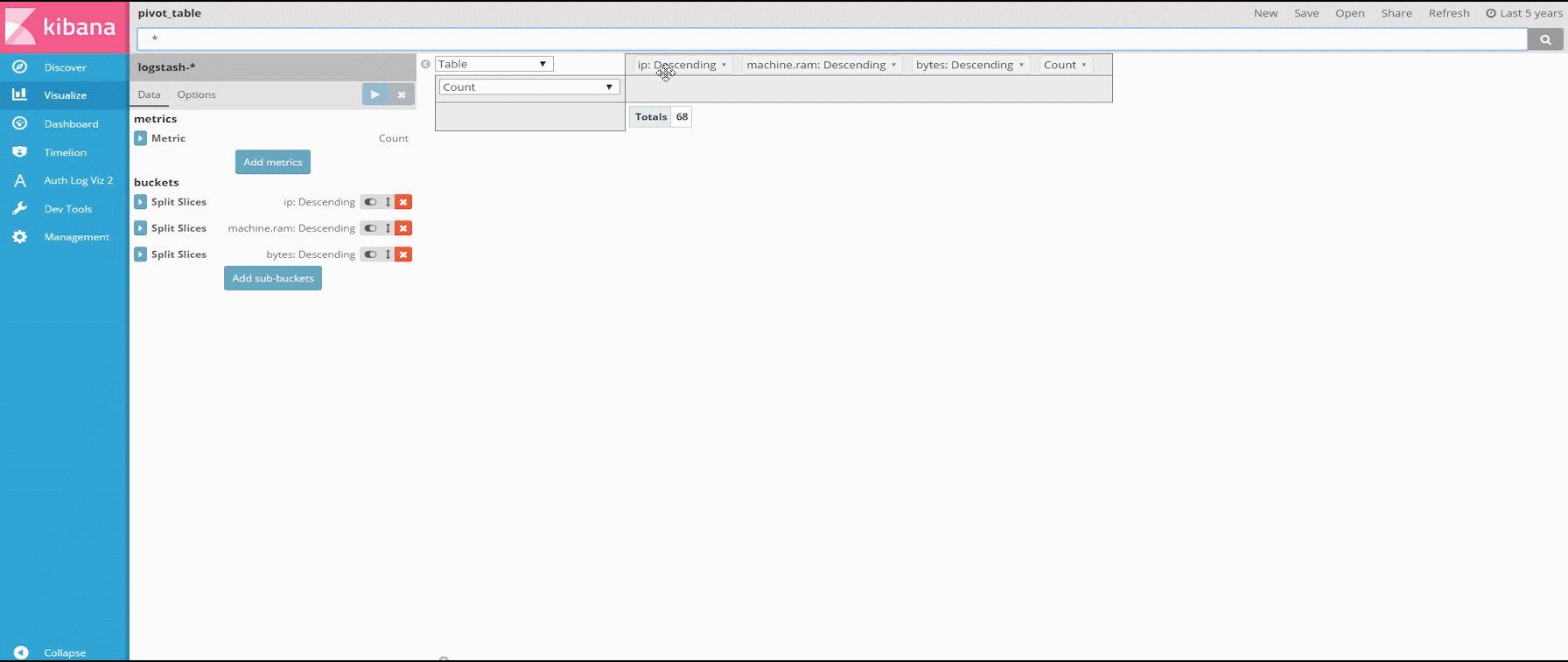
cd YOUR DOWNLOAD-DIRECTORYwget https://github.com/datavoyagerhk/kibana-pivot-table/releases/download/v0.1.0/pivot_table-v0.1.0.zip$KIBANA_HOME/bin/kibana-plugin install file:///YOUR-DOWNLOAD-DIRECTORY/pivot_table-v0.1.0.zip
example for Kibana installed with RPM on CentOS
wget https://github.com/datavoyagerhk/kibana-pivot-table/releases/download/v0.1.0/pivot_table-v0.1.0.zip/usr/share/bin/kibana-plugin install file:///tmp/pivot_table-v0.1.0.zip
See the kibana contributing guide for instructions setting up your development environment. Once you have completed that, use the following npm tasks.
npm start
Start kibana and have it include this plugin
npm start -- --config kibana.yml
You can pass any argument that you would normally send to bin/kibana by putting them after -- when running npm start
npm run build
Build a distributable archive
npm run test:browser
Run the browser tests in a real web browser
npm run test:server
Run the server tests using mocha
For more information about any of these commands run npm run ${task} -- --help.
Clone this repository to the plugins folder of kibana.
Modify the contents of the config.json file to point to a local Kibana installation directory.
Please also see wiki of Nicolas Kruchten’s Pivot Table.
First go to the directory of the plugin
cd $KIBANA_HOME/plugins/pivot_table
Modify the contents of package.json
change the ‘kibana’ and ‘@elastic/plugin-helpers’ version to the version of kibana you want to deploy.
Then create bundled zip file
npm run build
The bundled zip file will locate in:cd $KIBANA_HOME/kibana/plugins/pivot_table/build